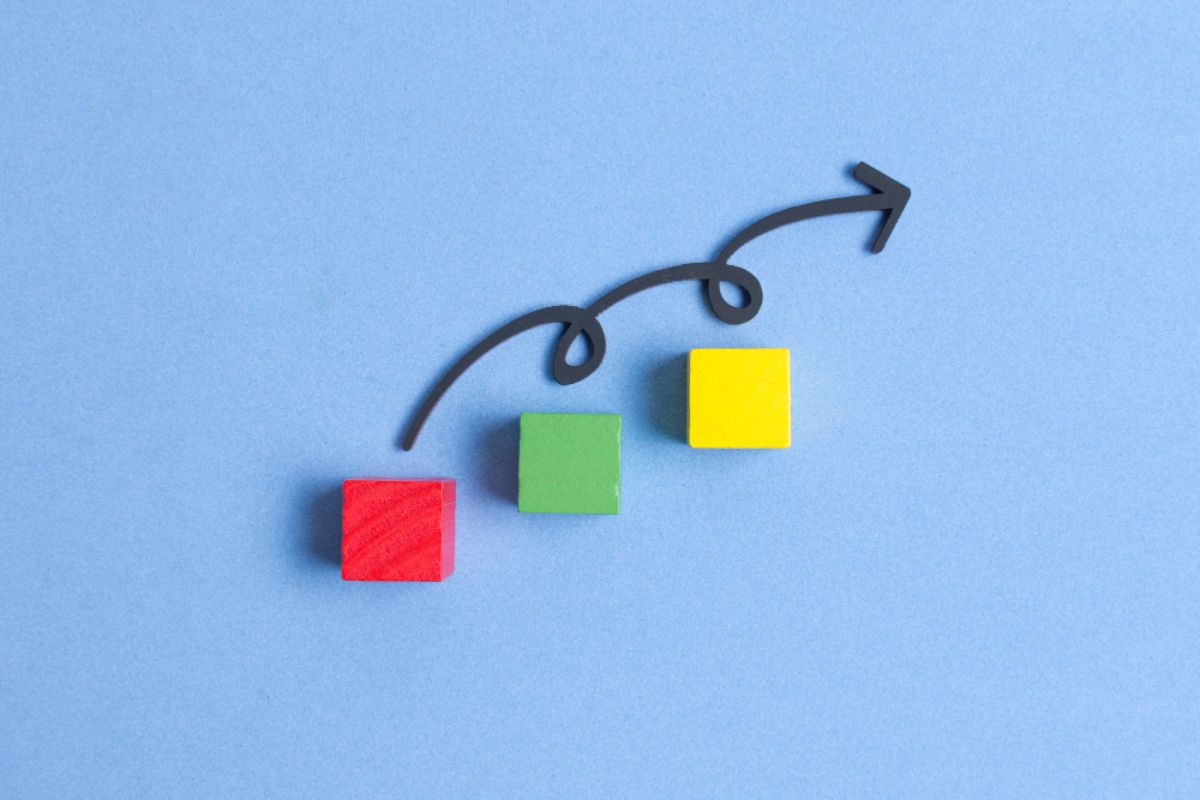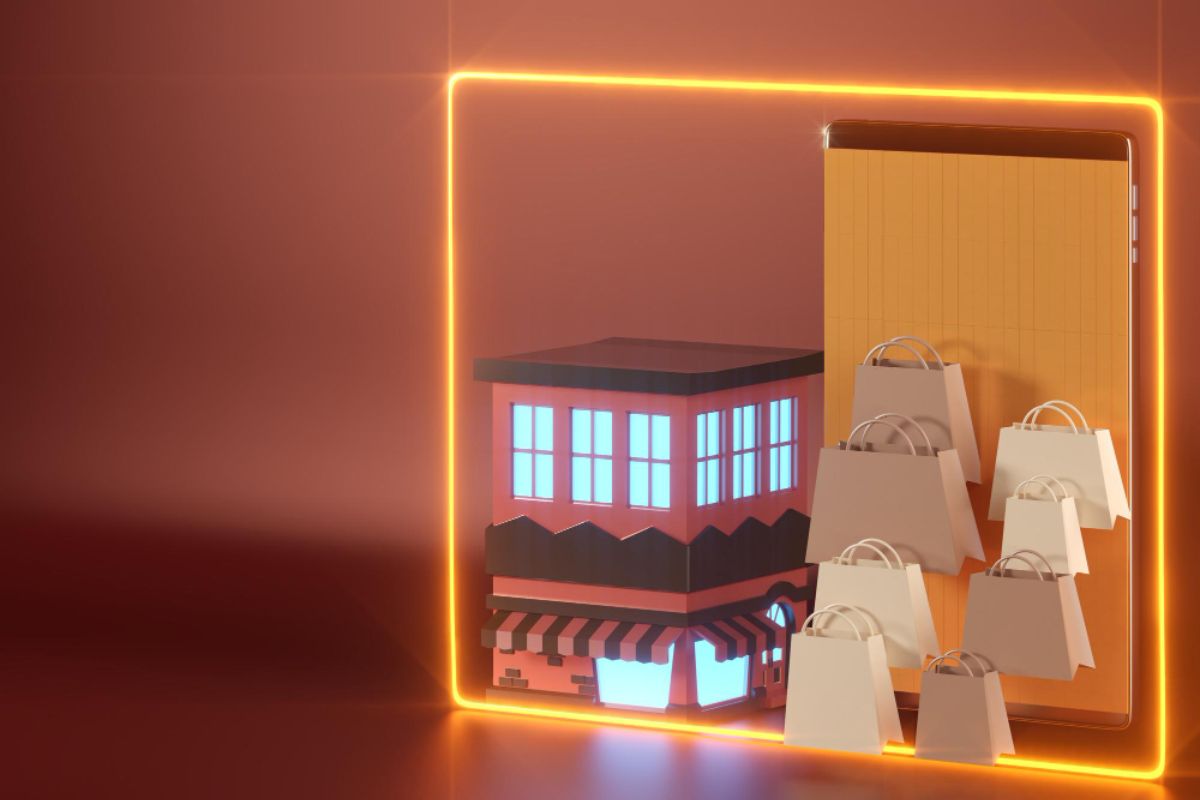How can I use QR codes for inventory systems?
- Creating And Printing Your QR Codes
- Using Inventory Software For Your QR Code Inventory Management
A certain question leaves people hanging about QR codes: Can I use QR codes for inventory systems? The answer is yes! QR codes are suitable for inventory tracking. What’s more, QR codes were made for the inventory. Though QR codes are known for giving immediate access to a website or location address in public or private properties, it is first used for inventory. In this blog, we will cover how QR codes are vital today to help your inventory management practices!
What Are QR Codes For Your Inventory Management?

Since QR codes are essential for inventory tracking, every QR code can hold up to more than 7,000 numbers or 4,000 alphanumeric characters. This surpasses the limitations of bar codes that can hold 20 characters. The storage capacity of a QR code is better, giving you faster data for your inventory management!
How To Use QR Codes For Your Inventory Management?
Our DynamIQ Barcoding has a QR code. To use our QR code, start by listing down the products, equipment, processes, assets, or services you want our QR code to track. After that, follow these steps below:
- Learn the label sizes your products or services need
- Create QR codes
- Print and test your QR code labels
- Scan the codes into inventory management software
Creating And Printing Your QR Codes
With our DynamIQ Barcoding, it’s easier to create, scan, or print customized QR codes from your phone! It is ERP-Integrated and is fully compatible with SAP Business One, allowing you to access or print information from the database. This helps you to effortlessly generate QR codes and use them for your inventory practices at any time.
Just a tip, purchase a high-quality barcode printer and durable labels. After that, create samples instead of entering all your products in a QR code. After completely testing and seeing its good result, you can start listing your products or service to complete these steps:
- Follow the prompts in the QR code generator then enter the details of your products or services.
- Customized the needed details.
- Download the QR code, print and scan it to test for efficiency and speed.
- Print the labels for the list of items you wrote, apply them to your products and scan them for a quality check.
As you read this blog, you figure out how helpful it is to use QR codes, which makes the process easier and faster, instead of manually writing the product labels.
Using Inventory Software For Your QR Code Inventory Management

Through an inventory management software that uses QR technology, it’s simple and easy to use our QR codes for your inventory management. You can track or analyze your inventory as fast as one, two, or three! You’ll get to upload more details in just one scan, unlike a barcode which only provides and spends less time on manual entries or customized labels.
What are the advantages of using QR codes for inventory management?
Now that you know that a QR code is pivotal for inventory management, it’s time to know its advantages below:
- Helps you create or print custom QR codes
- Convenient to scan using a mobile device
- Receives easy to sort, filter, or categorize data in real-time
- Receives stock alerts or reminders about inventory
- Manages your inventory across multiple locations from your tablet, personal computer, laptop, or mobile device
- Shares access with other users by setting access permissions
Fortunately, all these advantages mentioned gave an easier payment transaction between businesses and suppliers to use QR codes as a means of payment. In malls, supermarkets, clinics, and all types of businesses, scanning a QR code is the quickest way to pay for a product or service. Using a phone, the internet, and a QR code scanner, everything is easy.
What are the considerations you should look into choosing inventory management software?
These are the considerations you should list down before choosing inventory management software to know its capabilities for your business:
- Customizable
- Compatible with operating systems and other devices used by your business
- Upgrades and grows along with your business
- Functions across multiple business locations
DynamIQ’s Barcoding Module Offers A QR Code Function For Your Business!
Yes, our DynamIQ’s Barcoding module offers a QR Code function more than any other barcode inventory system.
We are proud to tell you that our QR codes are smaller yet readable. Each one can hold up to 10 times smaller than a barcode! Therefore, you can print smaller labels and still carry all the information all in one.
QR codes are adding dimensions for data to be encoded. In return, it can contain much more information than a scan of a barcode. Because of this, it’s easier for scanning hardware to read. Every QR code you print out can be read from any angle, while still providing efficient, accurate, and complete data for your system.
Key Takeaway
With DynamIQ’s Barcoding, it helps all your business tools to keep up with the fast-pacing world of businesses today! Using our QR Code with an ERP-Integrated solution, you’ll experience a user-friendly and easy-to-use QR code to scan your products.
Does this blog answer your question of whether can I use QR codes for barcode inventory systems? Contact us today to learn more about why our solutions make the best inventory management for your business!