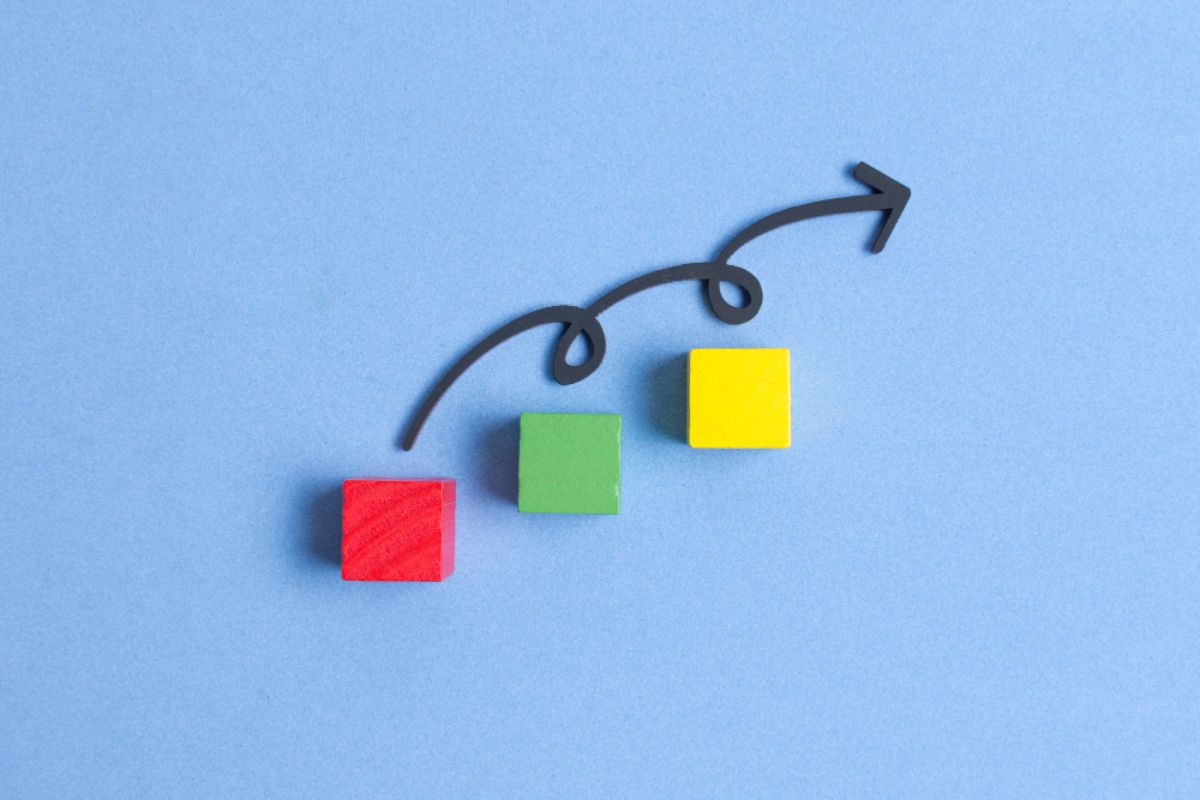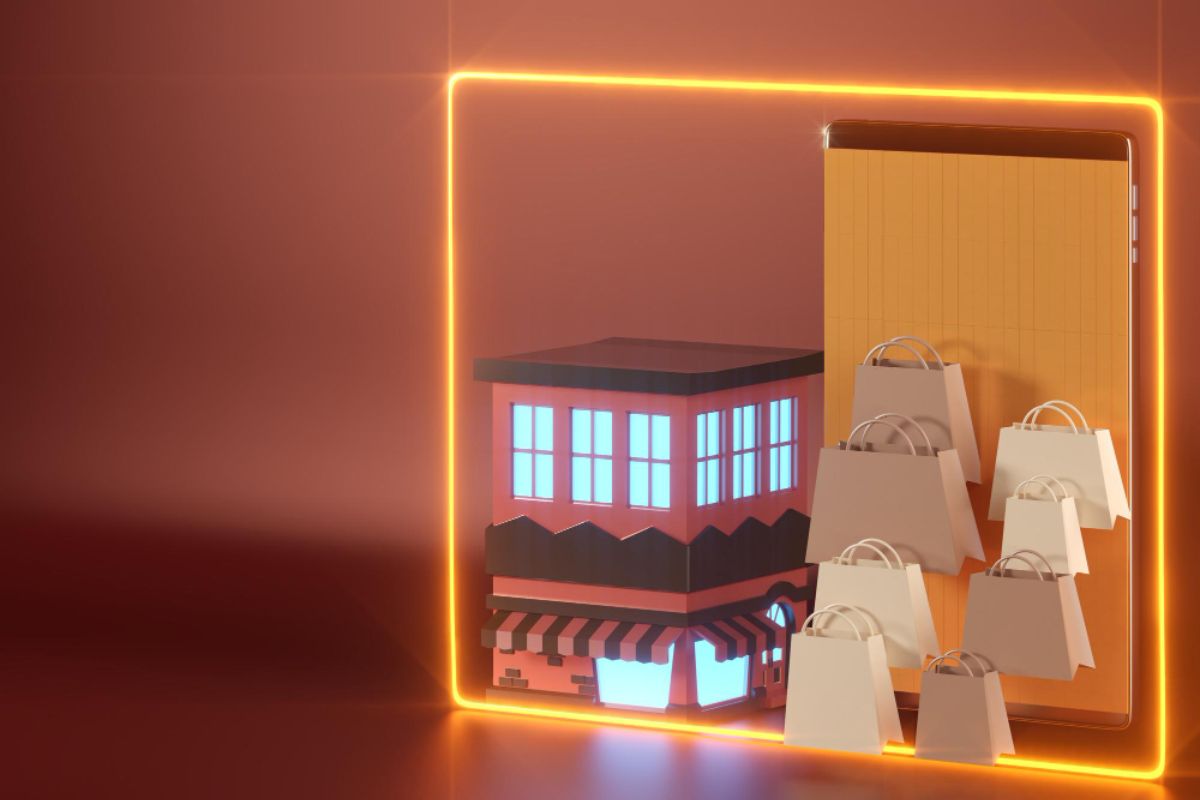What are the key features of SAP Business One?
- Financial Management
- Sales and Customer Management
- Purchasing and Inventory Control
- Business Intelligence
- Analytics and Reporting
- Industry-Specific Capabilities
- Mobility
- In-Memory Platform
Every business starts with a small one, but it does not mean it’s easy to control given that you have employees to lead and work for you, along with finances. Managing a business can corrupt your personal life, and there’s one solution to manage your business, no matter how small it is. Now, we introduce you to the features of SAP Business One. It helps you to gain a greater insight into your business, supporting you with decisions based on real-time information to achieve continuous profitable growth.
From on-premise or cloud deployment, business intelligence, integration with the SAP HANA platform, and quick deployment, SAP Business One is here to make your operations more productive, efficient, and ultimately, more profitable!
Financial Management
SAP Business One has a financial management feature to drive more profitable decision-making with a complete set of tools. This feature covers accounting, controlling, fixed asset management, banking and reconciliation, and financial reporting and analysis.
Accounting helps you to automate the handling of all key accounting processes such as accounts payable, accounts receivable, and journal entries.
Controlling makes you stress-free about managing the cash flow, tracking fixed assets, controlling budgets, and monitoring project costs.
Fixed asset management simplifies the management of your fixed assets with a virtual function. It helps to eliminate the need for repetitive data entry to save more time.
Banking and reconciliation processes reconciliations, and faster payments through checks, cash, bank transfers, and bank statements as well.
Financial reporting and analysis create standard or customized reports from real-time data to improve business planning and audit review processes.
Sales and Customer Management

Oversees the entire sales process and customer lifecycle more efficiently for your small business as this also offers more below.
Sales and opportunity management tracks all sales opportunities and also leads activities throughout the sales cycle from the first contact to deal closing.
Marketing campaign management manages and analyzes marketing activities to help turn those prospects into customers and grow sales and profitability.
Customer Management stores all that critical customer data all in one place by synchronizing and managing your customer contacts stored in Microsoft Outlook.
Service Management crafts and manages warranty contracts and service agreements can be easier even the service calls.
Reporting and analysis make sure your reports and analysis are more detailed, from forecasting to pipeline tracking, using templates to be more organized.
Mobile sales help you empower your entire sales organization to manage information on the go — anytime, anywhere, and on any mobile device!
Purchasing and Inventory Control
Optimizes purchasing practices and controls costs and this has amazing features to use for your small business.
Procurement improves audits by matching documents, viewing information trails, and handling multiple currencies. Streamline procurement processes such as requisition requests, purchase order and good receipt creation, and returns management.
Master data management centralizes purchasing processes by managing detailed data in a user-friendly interface. View account balances and purchase analyses while maintaining detailed item purchasing information with price lists and tax information.
Inventory management and accounting integration helps you benefit from real-time synchronization of goods receipts and inventory levels in the warehouse to perform purchase planning with ease and create an accounts payable invoice automatically from a purchase order or goods receipt.
Accounts payable reduce costs and improves supply-chain relationships. Accounts payable invoices, cancellations, and credit memos should be accompanied by a purchase order reference; plan material requirements and schedule purchases accordingly.
Integrated Reporting generates integrated reports with real-time data and displays them in various report formats or dashboards to gain an overview of what matters most to your business, whether you’re using your desktop or your mobile device.
Business Intelligence
It uses analytics and reporting tools to generate timely and accurate reports based on company-wide data.
Report creation and customization help access data from multiple sources, create new reports and customize existing ones in a variety of layouts with minimal IT overhead.
Interactive analysis sees your business from a variety of perspectives by using SAP Business One integrated with standard Microsoft Excel functionalities.
Intuitive tools give you insights faster with the ability to drag and relate and drill down into data and use search assistance and workflow-based alerts.
Analytics with predefined metrics improves your cash balance visibility and sales performance dramatically with analytics and predefined key performance indicators.
Powerful data visualizations help you make better decisions by enhancing reports with powerful visualizations.
Analytics and Reporting

Empower your employees to make smart, confident decisions faster by capturing all critical information and making it instantly available company-wide with these amazing features below.
Dashboards and reports help managers track revenues, costs, and cash flow accurately; assess performance; and take swift corrective action.
Real-time analytics access information faster and evaluate it with powerful analytics in real-time by simplifying data searching and the on-demand creation of standard or ad hoc reports.
Industry-Specific Capabilities
Take advantage of extensive industry-specific functionalities, best practices, and processes with tools designed for small and midsize businesses with these features.
Consumer products cater to the needs of modern consumers in all aspects of your business. To deliver consumer goods and products, anticipate, plan for, and manage demand.
Manufacturing helps you meet customer demand and develop new revenue streams by shrinking supply chain costs, speeding time to profit, and shortening cycle times.
Professional services deliver consistent, high-value services by establishing a repeatable process for service delivery and improving resource planning, project management, and billing.
Retail gives consumers the products, information, and personalized experiences they want.
Wholesale distribution responds to customer and supplier demand with flexible, tightly integrated processes.
Mobility
Our SAP Business One is also available on mobile apps to help you get quick access to the most relevant information to help you run your business from anywhere, at any time.
Manage leads, and customer accounts, view stock, and place an order with the SAP Business One Sales mobile app for iOS and Android.
In-Memory Platform
Optimize decision-making across your business by increasing margins and growing your business without complicating your on-premise or cloud-based IT landscape. You can also use embedded analytics and high-performance functionality to work more efficiently than ever before.
Key Takeaway
More and more small and medium-sized enterprises are switching to SAP Business One as their top SAP software in the Philippines. Streamline your entire business operations into a single system. Now’s the time to provide your company with complete visibility and control for profitable growth. If you are a company that wants to discover more about the features of SAP Business One, contact DynamIQ at +63 917-630-4848 / (02) 7623-9280 . You may also email us at: sales@dynamiqes.com .