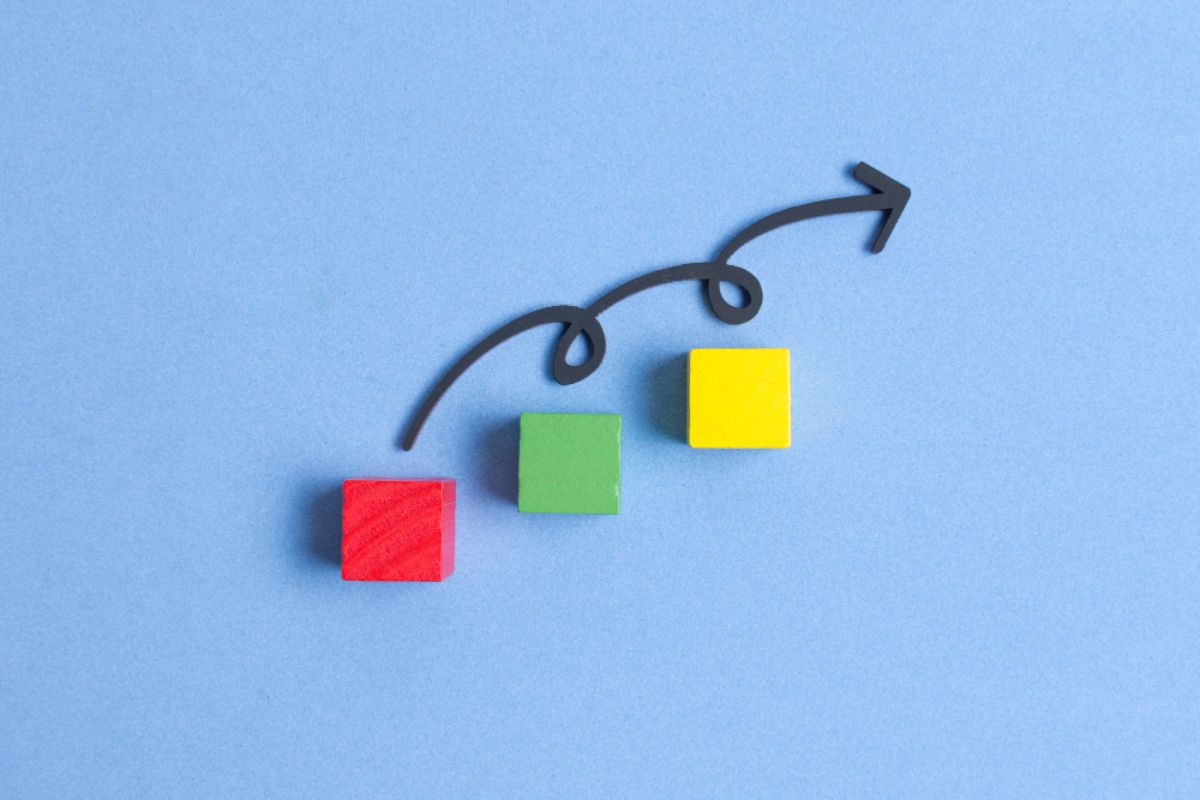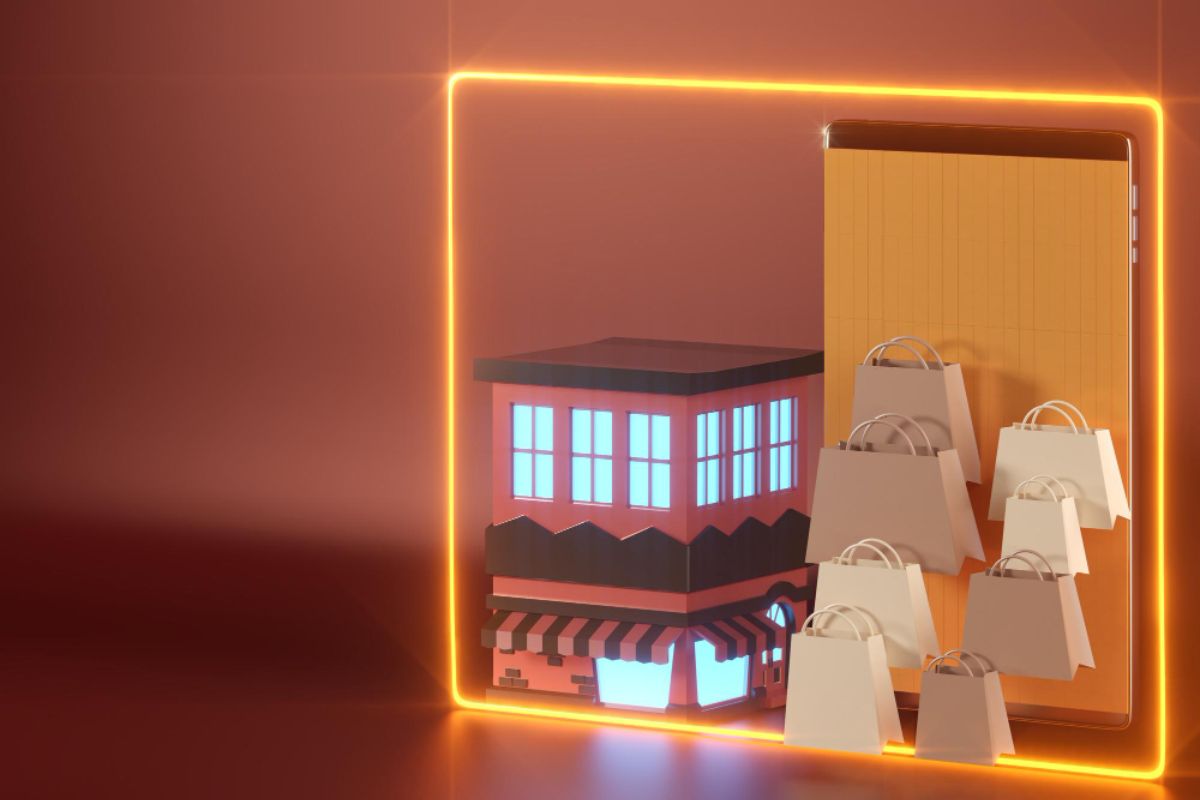If you’re looking for an all-in-one software that not only simplifies your system but protects your company’s data and information, try SAP Business One! Trust us, this software can bring excellent changes to how you control your business in one place.
For more information, contact DynamIQ here.
Protecting your business from cyber threats and data breaches is essential for securing the sensitive information of your business while maintaining the trust of your customers and stakeholders. Additionally, it can strengthen your business’s resilience and protect valuable assets from potential harm.
If you’re looking for an all-in-one software that not only simplifies your system but protects your company’s data and information, try SAP Business One! Trust us, this software can bring excellent changes to how you control your business in one place.
For more information, contact DynamIQ here.
Implementing role-based security in SAP Business One is a straightforward process that involves the following steps:
- Create Users: Set up individual user accounts for each employee or system user who will access the software.
- Create Roles: Define distinct roles based on job functions, responsibilities, and levels of access required within your organization.
- Assign Users to Roles: Associate users with their respective roles to establish role-based access control.
- Define Permissions: Fine-tune the permissions and privileges associated with each role, specifying the functions, modules, and data that users with that role can access.
With this, you gain granular control over your system, ensuring that only authorized users have access to specific functionalities and sensitive data.
Key Takeaway
Protecting your business from cyber threats and data breaches is essential for securing the sensitive information of your business while maintaining the trust of your customers and stakeholders. Additionally, it can strengthen your business’s resilience and protect valuable assets from potential harm.
If you’re looking for an all-in-one software that not only simplifies your system but protects your company’s data and information, try SAP Business One! Trust us, this software can bring excellent changes to how you control your business in one place.
For more information, contact DynamIQ here.
In safeguarding your business data and ensuring proper access control, SAP Business One offers a robust role-based security feature. This functionality allows you to define specific user roles and precisely grant or restrict access to various functions, modules, and data within the software.
Implementing role-based security in SAP Business One is a straightforward process that involves the following steps:
- Create Users: Set up individual user accounts for each employee or system user who will access the software.
- Create Roles: Define distinct roles based on job functions, responsibilities, and levels of access required within your organization.
- Assign Users to Roles: Associate users with their respective roles to establish role-based access control.
- Define Permissions: Fine-tune the permissions and privileges associated with each role, specifying the functions, modules, and data that users with that role can access.
With this, you gain granular control over your system, ensuring that only authorized users have access to specific functionalities and sensitive data.
Key Takeaway
Protecting your business from cyber threats and data breaches is essential for securing the sensitive information of your business while maintaining the trust of your customers and stakeholders. Additionally, it can strengthen your business’s resilience and protect valuable assets from potential harm.
If you’re looking for an all-in-one software that not only simplifies your system but protects your company’s data and information, try SAP Business One! Trust us, this software can bring excellent changes to how you control your business in one place.
For more information, contact DynamIQ here.
In safeguarding your business data and ensuring proper access control, SAP Business One offers a robust role-based security feature. This functionality allows you to define specific user roles and precisely grant or restrict access to various functions, modules, and data within the software.
Implementing role-based security in SAP Business One is a straightforward process that involves the following steps:
- Create Users: Set up individual user accounts for each employee or system user who will access the software.
- Create Roles: Define distinct roles based on job functions, responsibilities, and levels of access required within your organization.
- Assign Users to Roles: Associate users with their respective roles to establish role-based access control.
- Define Permissions: Fine-tune the permissions and privileges associated with each role, specifying the functions, modules, and data that users with that role can access.
With this, you gain granular control over your system, ensuring that only authorized users have access to specific functionalities and sensitive data.
Key Takeaway
Protecting your business from cyber threats and data breaches is essential for securing the sensitive information of your business while maintaining the trust of your customers and stakeholders. Additionally, it can strengthen your business’s resilience and protect valuable assets from potential harm.
If you’re looking for an all-in-one software that not only simplifies your system but protects your company’s data and information, try SAP Business One! Trust us, this software can bring excellent changes to how you control your business in one place.
For more information, contact DynamIQ here.

An audit trail offers a transparent record of user activity and data changes within a system. It enables businesses to track who made changes when they occurred, and what specific modifications were made. This helps in identifying security incidents, detecting unauthorized actions, and mitigating risks immediately.
Fortunately, SAP Business One maintains a comprehensive audit trail that’s stored in an audit table, which contains information, such as:
- User ID: The ID of the user who made the change.
- Date and time: The date and time of the change.
- Table name: The table’s name that changed.
- Field name: The field’s name that changed.
- Old value: The field’s old value.
- New value: The field’s new value.
Opt for Role-Based Security
In safeguarding your business data and ensuring proper access control, SAP Business One offers a robust role-based security feature. This functionality allows you to define specific user roles and precisely grant or restrict access to various functions, modules, and data within the software.
Implementing role-based security in SAP Business One is a straightforward process that involves the following steps:
- Create Users: Set up individual user accounts for each employee or system user who will access the software.
- Create Roles: Define distinct roles based on job functions, responsibilities, and levels of access required within your organization.
- Assign Users to Roles: Associate users with their respective roles to establish role-based access control.
- Define Permissions: Fine-tune the permissions and privileges associated with each role, specifying the functions, modules, and data that users with that role can access.
With this, you gain granular control over your system, ensuring that only authorized users have access to specific functionalities and sensitive data.
Key Takeaway
Protecting your business from cyber threats and data breaches is essential for securing the sensitive information of your business while maintaining the trust of your customers and stakeholders. Additionally, it can strengthen your business’s resilience and protect valuable assets from potential harm.
If you’re looking for an all-in-one software that not only simplifies your system but protects your company’s data and information, try SAP Business One! Trust us, this software can bring excellent changes to how you control your business in one place.
For more information, contact DynamIQ here.
How can you protect your business from cyber threats and data breaches?
- Set up user access controls
- Secure user authentication methods
- Utilize encryption techniques to protect data
- Maintain a comprehensive audit trail
- Opt for role-based security
Overview
This article provides valuable insights and practical guidance on how to actively protect your business from cyber threats and data breaches. Prioritizing the security of your sensitive information is crucial in the face of ever-present cybersecurity risks. Explore how SAP Business One empowers you to establish user access controls, implement secure authentication methods, leverage encryption techniques, maintain a comprehensive audit trail, and establish role-based security. By following these strategies, you can actively fortify your defenses and safeguard your business operations in the digital age.
In the fast-paced digital landscape of today, businesses are constantly exposed to the looming danger of cyber threats and data breaches. The ramifications of these security incidents can be severe, leading to substantial financial losses, irreparable harm to reputation, and even legal repercussions. Consequently, safeguarding sensitive information has become imperative for businesses of all sizes and industries.
This comprehensive guide is designed to equip you with invaluable insights on protecting your business from cyber threats and data breaches, harnessing the robust capabilities of SAP Business One. By delving into the depths of cybersecurity best practices and industry-specific strategies, you’ll gain the knowledge and tools necessary to protect your organization’s critical assets.
Set Up User Access Controls
Controlling access to sensitive data and functions within your company’s system is a crucial aspect of data security. By implementing robust access control measures, you can minimize the risk of data breaches and unauthorized disclosure.
With SAP Business One, you have the ideal solution to address this challenge. The software allows you to establish user accounts and assign customized levels of authorization, granting access rights based on employees’ roles and responsibilities. This ensures that only authorized individuals have the necessary privileges to access specific data within the system.
By implementing granular access controls, you can provide employees with access to the information they need to perform their tasks efficiently while safeguarding sensitive data that is irrelevant to their role.
Secure User Authentication Methods


Enhancing the security of user authentication methods is crucial for safeguarding your company’s data against unauthorized access. By implementing SAP Business One, you can leverage its robust authentication features to ensure the protection and integrity of your sensitive information.
SAP Business One offers a variety of secure user authentication methods, including user ID and password authentication, single sign-on, and multi-factor authentication.
- User ID and password authentication: Employees can securely access the system by providing their unique username and password.
- Single sign-on: This simplifies the login process by allowing users to access multiple applications using a single set of credentials.
- Multi-factor authentication: This is best for enhanced security since it requires users to provide additional evidence to verify their identities.
Utilize Encryption Techniques to Protect Data
Leveraging encryption techniques is essential for protecting your data in SAP Business One and mitigating the risks of data breaches. SAP Business One employs various encryption methods to secure data at different stages, ensuring comprehensive data protection.
Data at Rest Encryption:
SAP Business One employs the Advanced Encryption Standard algorithm to encrypt data stored on physical devices, such as hard drives or USB drives. This encryption renders the data unreadable to unauthorized individuals, safeguarding it from potential breaches.
Data in Transit Encryption:
When data is transmitted over a network, such as the Internet, there is a risk of interception or unauthorized access. To counter this, SAP Business One utilizes the Transport Layer Security protocol to encrypt data as it travels across the network. This encryption ensures that only authorized recipients with the appropriate encryption key can decipher the data, enhancing data security during transmission.
Personal Data Protection:
SAP Business One provides the flexibility to encrypt specific sensitive data fields, such as customer information, employee details, and financial data. This enables you to selectively encrypt the data fields that require additional protection. Additionally, you can control access permissions for authorized users, ensuring that only those with appropriate privileges can access the encrypted data.
Maintain a Comprehensive Audit Trail



An audit trail offers a transparent record of user activity and data changes within a system. It enables businesses to track who made changes when they occurred, and what specific modifications were made. This helps in identifying security incidents, detecting unauthorized actions, and mitigating risks immediately.
Fortunately, SAP Business One maintains a comprehensive audit trail that’s stored in an audit table, which contains information, such as:
- User ID: The ID of the user who made the change.
- Date and time: The date and time of the change.
- Table name: The table’s name that changed.
- Field name: The field’s name that changed.
- Old value: The field’s old value.
- New value: The field’s new value.
Opt for Role-Based Security
In safeguarding your business data and ensuring proper access control, SAP Business One offers a robust role-based security feature. This functionality allows you to define specific user roles and precisely grant or restrict access to various functions, modules, and data within the software.
Implementing role-based security in SAP Business One is a straightforward process that involves the following steps:
- Create Users: Set up individual user accounts for each employee or system user who will access the software.
- Create Roles: Define distinct roles based on job functions, responsibilities, and levels of access required within your organization.
- Assign Users to Roles: Associate users with their respective roles to establish role-based access control.
- Define Permissions: Fine-tune the permissions and privileges associated with each role, specifying the functions, modules, and data that users with that role can access.
With this, you gain granular control over your system, ensuring that only authorized users have access to specific functionalities and sensitive data.
Key Takeaway
Protecting your business from cyber threats and data breaches is essential for securing the sensitive information of your business while maintaining the trust of your customers and stakeholders. Additionally, it can strengthen your business’s resilience and protect valuable assets from potential harm.
If you’re looking for an all-in-one software that not only simplifies your system but protects your company’s data and information, try SAP Business One! Trust us, this software can bring excellent changes to how you control your business in one place.
For more information, contact DynamIQ here.