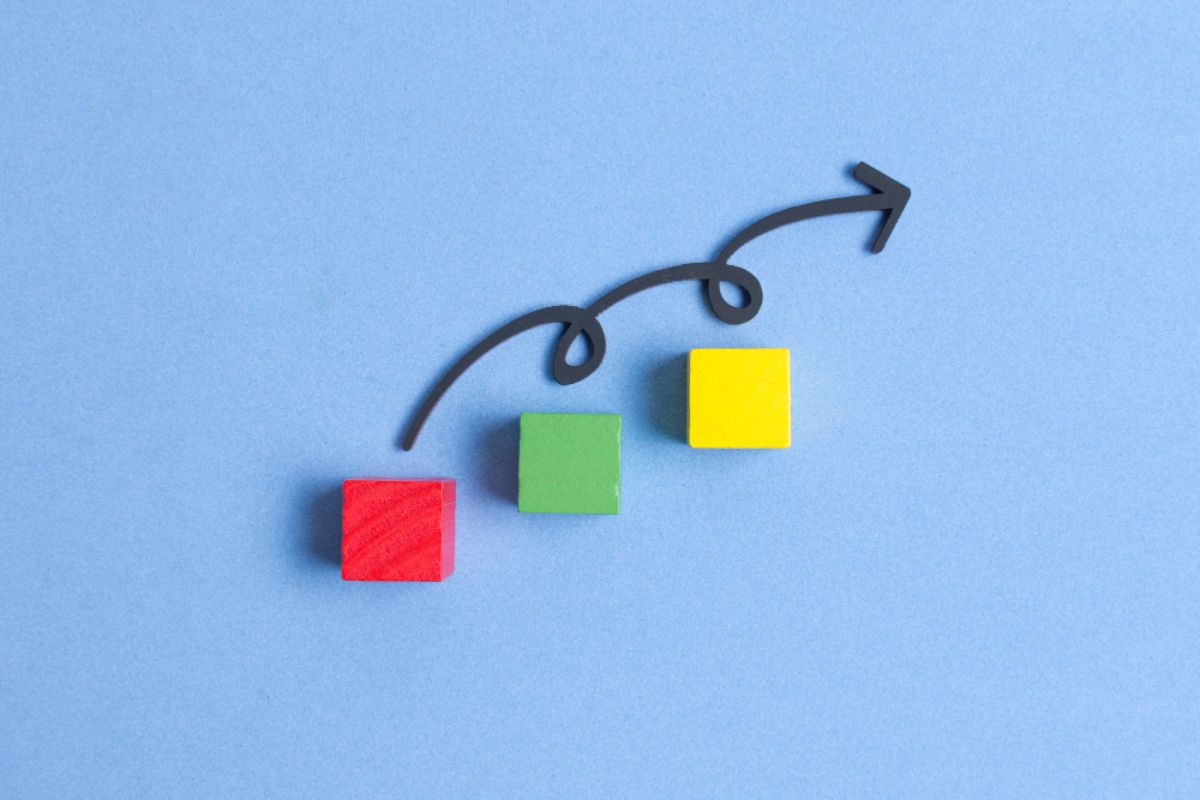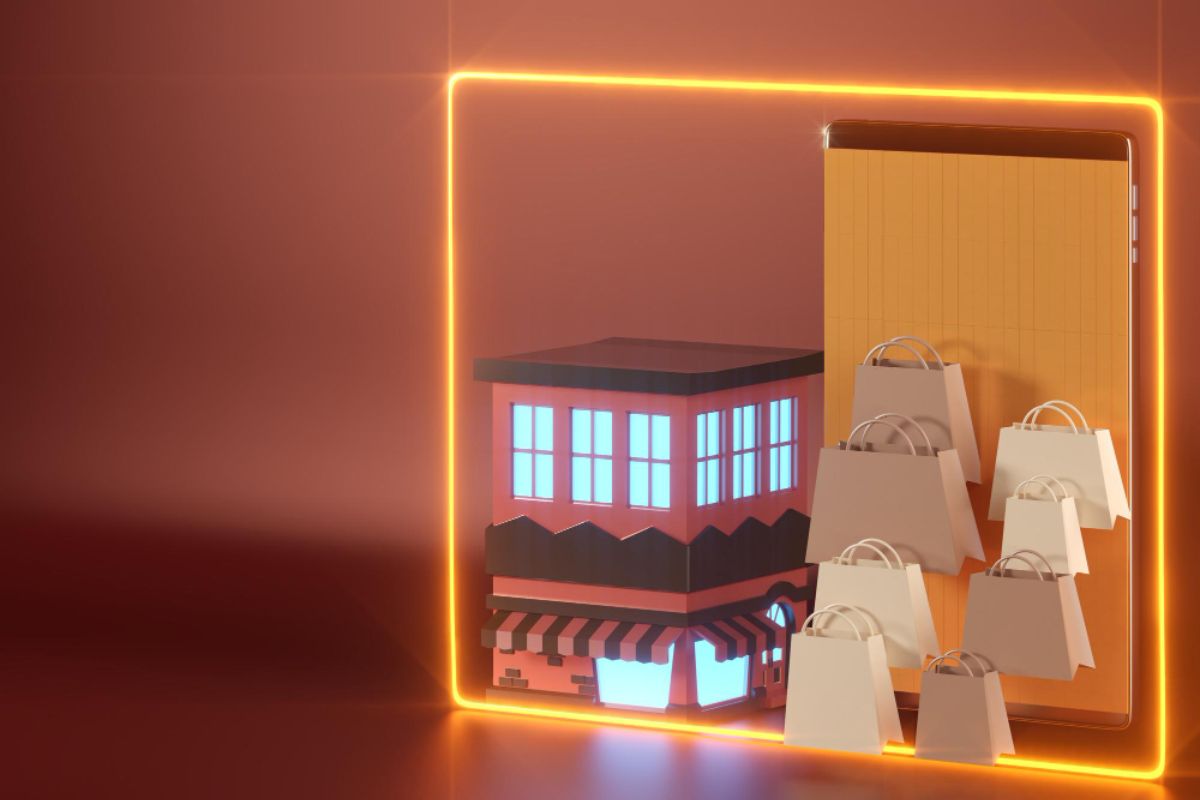What are some tips to maintain your barcode inventory system?
- Clean the barcode scanner
- Make sure barcodes are printed properly
- Avoid direct sunlight
- Protect barcode scanner for extreme conditions
- Continue to train employees
A barcode inventory system is a great tool to have for various industries. However, they only last if you can properly implement and maintain them. This article covers some tips to maintain your barcode inventory system.
A barcoding system not only makes inventory management easier but also helps speed up the process of shipping and receiving goods, depending on what kind of barcodes you have installed.
From cleaning the scanner to training, keep reading to learn tips on how to properly treat this important tool!
Clean the barcode scanner

There are different errors that you can encounter with your barcode scanner. It may not be misreading acceptable barcodes.
For errors like this, the culprit would be a dirty lens on the barcode scanner. It must always have a full optical reading capacity whenever scanning codes.
When cleaning the barcode scanner, make sure the materials you use won’t make scratches or chip the glass. It’s best to use a cloth dampened by either a mild detergent to remove any dirt.
However, if you spot a crack on the screen (whether it’s made of plastic or glass), the best option for your scanner is a replacement.
This maintenance tip is important to remember especially if your barcode scanner is exposed to harsh environments. The device can easily be exposed to dust, fingerprints, and even humidity.
Make sure to provide your employees with a routine cleaning table for the scanner to avoid any errors.
Make sure barcodes are printed properly
As you continue to use your barcode inventory system, you will need to print and stick new barcodes for new items. You’ll always need to make sure that these barcodes are printed properly before sticking them on your items.
Part of barcode maintenance is making sure that all codes are readable on your barcode device. Here are some points that you must avoid:
- Barcodes that are either too small or large.
- Codes printed too close to the edge
Once it’s stuck on the item, you should also ensure that there are no creases or any kind of flaw on the code. Most importantly, it should always be stuck in the correct orientation to avoid misreadings.
Check if the machine is configured properly

A barcode scanner’s laser may also encounter errors once in a while. There sometimes may be no beam coming from the device. Other times, the scanner may fail to transmit the right code to the database. There are two things you can do during situations like this.
First, make sure that your device is configured correctly in the system. To do this, you just need to reset the device and put it on its factory default system. This usually allows it to emit a laser. However, if it does not work after this, it might need to be brought to a technician.
Another maintenance tip to follow is to adjust the settings of the device. The scanner’s settings may be configured to read other kinds of codes. Before using the scanner, employees must always check if they are in the right settings.
Protect barcode scanner for extreme conditions
Just like other machines, a barcode scanner should not be exposed to extreme conditions. This includes places with extreme heat, exposed sunlight, and damp areas.
With your staff, make sure to provide them with areas to properly store barcode scanners and machines. They should never be left in areas with exposed sunlight or wet areas. It must have a designated area for storage away from these conditions.
Aside from the scanner, you must also be careful with the barcodes themselves. When stored in hot storage rooms, barcodes can also start peeling. The heat dries out the adhesive on the sticker. It should not also be exposed to direct sunlight since it may cause the barcode’s print to fade.
Continue to train employees
Lastly, it’s important to always make sure your employees are trained to use barcode inventory management. Not all stores and businesses are lucky to keep one set of employees forever. New faces will come, and when they do, you must ensure that they are trained properly.
Remember that this barcode inventory system is meant to reduce human error. This will only be efficient if the people using it are well-trained in its function — and are on the same page as the inventory system.
Make sure to partner with the right barcoding system vendor to receive the best onboarding and training for your people. This is key to learning how this tool works, and how to maintain and use it properly.
Key Takeaway
Those were some tips to maintain your barcode inventory system. Both the barcode scanner and the barcodes need to be properly maintained for your inventory management to run smoothly every day.
If you’re looking to implement a barcode inventory system, contact us here at DynamIQ. We created DynamIQ Barcoding through SAP Business One to help small to medium-sized enterprises with inventory management systems.
When you work with us, rest assured you get the best service and assistance — from installment to ongoing optimization — for your business!